Communication Options - Fax Tab
NOTE While At Your Service is compatible with certain third-party faxing products and services, At Your Service Software, Inc. does not endorse any of these products or services. It is ultimately the responsibility of you and your company to work along with your network technicians and consultants to evaluate, select, install, test, and maintain these systems.
Technical Overview of Faxing via a Fax Printer
Most fax modems and fax server software come with a fax printer driver that allows you to print through the fax modem or fax server as you would to a printer. Any printer driver with the word “fax” in either the port or device name is assumed to be a fax printer driver.
The main disadvantage to fax printers is that the fax number must be entered manually when prompted by the printer driver. However, where possible, At Your Service copies the appropriate fax number to the Windows clipboard so that the user just needs to paste the number when prompted by the fax printer driver (see also Using the Windows Clipboard, Faxing a Form, and Faxing a Report).
Technical Overview of Faxing via a Fax Server
Some fax server products include an e-mail gateway that allows faxes to be sent to the fax server as a regular e-mail with forms or reports attached as standard .PDF document files. Either the destination e-mail address or the body of the e-mail would contain special coding to identify the destination fax number. And some servers support the encoding of additional information in the body such as the cover page, time to send, etc. When the fax server receives the e-mail, the body of the e-mail message is faxed on the first page, and then each attachment is faxed on successive pages.
The following table summarizes fax server products that are compatible with At Your Service. Contact At Your Service Software, Inc. if you wish to have support added for an additional fax server.
MAPI Fax Servers
|
Server |
Description |
|
Captaris RightFax |
A commercial server product for high-volume faxing. May only be sent via MAPI, not SMTP. An additional license may be required for the e-mail gateway, and for printing of .PDF document attachments. Internally, the destination e-mail address is formatted as [RFAX:@/FN=5551234567]. (www.rightfax.com) |
|
Microsoft Personal Fax |
Built into most versions of the Windows operating system. May only be sent via MAPI, not SMTP. Internally, the destination e-mail address is formatted as [FAX:5551234567]. Microsoft Personal Fax works best if Adobe Acrobat or Adobe Acrobat Reader 7.0 or higher is also installed (see Installing Adobe Acrobat Reader). |
|
Quadrant Software FastFax |
A commercial server product for high-volume faxing on an AS400 computer system. Internally, the destination e-mail address is formatted as [email protected]. (www.quadrantsoftware.com) |
Faxing via a fax server is available only for licensed users of version 2.5 and higher. Faxing via Quadrant Software FastFax is available only for licensed users of version 2.7 and higher.
Technical Overview of Faxing via an Internet Service
There are a number of Internet-based companies that provide “e-mail to fax” services where faxes are sent to an Internet fax server as a regular e-mail with forms or reports attached as standard .PDF document files. The destination e-mail address is typically formatted as [email protected] (e.g. [email protected]). When the fax server receives the e-mail, the body of the e-mail message is faxed on the first page, and then each attachment is faxed on successive pages. It does not matter if the e-mail is sent via MAPI or SMTP. Your billing account is unusually identified by the sending e-mail address.
The following table summarizes the Internet fax services that are compatible with At Your Service. Contact At Your Service Software, Inc. if you wish to have support added for an additional Internet fax service.
|
Service |
Web Site |
E-mail Server Extension |
|
Data Fabrication ClickFax |
@cfpfax.com | |
|
EasyLink RapidFax |
@rapidfax.com | |
|
Interfax |
@fax.tc | |
|
j2 eFax |
@efaxsend.com | |
|
j2 jConnect |
@j2send.com | |
|
Protus MyFax |
@myfax.com | |
|
Send2Fax |
@fax.send2fax.com | |
|
Venali |
@venali.net |
Faxing via an Internet fax service is available only for licensed users of version 2.5 and higher.
Fax Number Formatting
While some fax tools can be configured to automatically reformat fax numbers based on locale and dialing rules, most fax tools default to dialing fax numbers exactly the way they are formatted. Therefore, when entering fax numbers for customers and vendors, it is generally recommended that the numbers be formatted the same way that they would be manually dialed from your business location.
For example, assuming your business is located within North America, then fax numbers would normally be entered similar to the following examples:
If local ten-digit dialing is not required: 123-4567
If local ten-digit dialing is required: 555-123-4567
If the number is long-distance within North America: 1-555-123-4567
If the number is long-distance outside of North America: 011-88-123-4567
Where multiple locations are configured in different phone system area codes then the problem arises that fax numbers would need to be formatted differently for each locale. One solution is to enter only the root fax number and then configure the fax tool dialing settings to automatically add the required long-distance prefixes when necessary. Another option is to configure all business locations to connect to a single fax server through the internal company network.
NOTE Some Internet faxing services provide their own directions as to how fax numbers should be formatted. If you choose to use one of those services then follow the directions provided.
Configuring Fax Settings
The fax tab allows configuration of fax communication settings.
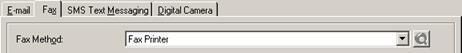
Setup Communication Options - Main Fax Tab Entry Fields
|
Option |
Description |
|
Fax Method |
Select the desired fax method, either Fax Printer, a MAPI fax server, an Internet fax service, or None if no fax is configured. If a fax printer driver is detected on the workstation then the fax method will default to Fax Printer, otherwise it will default to None. Click the |
The remaining fields vary depending on whether a fax printer, a MAPI fax server, or an Internet fax service has been selected.

Setup Communication Options - Fax Printer Entry Fields
|
Option |
Description |
|
Fax Printer |
Select which fax printer driver to use for faxing. The first fax driver detected on the workstation will be the default fax printer. |
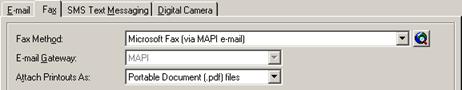
Setup Communication Options - MAPI Fax Server Entry Fields
|
Fax Server |
Description |
|
E-mail Gateway |
This field will always default to MAPI for MAPI fax servers. See Communication Options - E-mail Tab for information on configuring MAPI mail settings. |
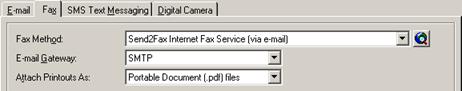
Setup Communication Options - Internet Fax Service Entry Fields
|
Service |
Description |
|
E-mail Gateway |
Select whether to send fax e-mails via MAPI, via SMTP, or, if e-mail communication settings have already been configured, Same as E-mail Settings (the system default). See Communication Options - E-mail Tab for information on configuring MAPI or SMTP mail settings. |
 button to open the web site for the
selected MAPI fax server or Internet fax
service.
button to open the web site for the
selected MAPI fax server or Internet fax
service. Communication Options - SMS Text Messaging
Tab
Communication Options - SMS Text Messaging
Tab