Communication Options - SMS Text Messaging Tab
SMS text messaging is available only for licensed users of version 2.5 and higher, and is not available in the Repair Lite and Repair Micro editions.
NOTE While At Your Service is compatible with certain third-party text messaging services, At Your Service Software, Inc. does not endorse any of these services. It is ultimately the responsibility of you and your company to work along with your network technicians and consultants to evaluate, select, install, test, and maintain these systems.
Technical Overview of SMS Text Messaging via an Internet Service
There are a number of Internet-based companies that provide “e-mail to text messaging” services where text messages are sent to an Internet messaging server as a regular e-mail. Either the destination e-mail address or the body of the e-mail would contain special coding to identify the destination mobile phone number as well as details regarding the billing account. When the messaging server receives the e-mail then the message from the body of the e-mail is sent as an SMS text message. It does not matter if the e-mail is sent via MAPI or SMTP.
Sending a text message to a mobile phone typically incurs a charge from the service provider, whereas receiving the text message is usually free. On the other hand, sending an e-mail to a mobile phone is usually free, but receiving the e-mail on the mobile phone typically incurs a charge. Both methods of messaging to a mobile phone are supported by At Your Service.
The following table summarizes the Internet text messaging services that are compatible with At Your Service. Contact At Your Service Software, Inc. if you wish to have support added for an additional Internet messaging service.
|
Service |
Web Site |
Service Type |
|
Clickatell Mobile Messaging |
SMS text messaging |
Configuring SMS Text Messaging Settings
The SMS Text Messaging tab allows configuration of SMS text messaging communication settings.
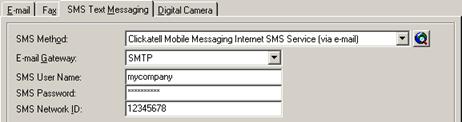
Setup Communication Options - SMS Text Messaging Tab Entry Fields
|
Option |
Description |
|
SMS Method |
Select the desired Internet messaging service provider, or None (the system default) if no SMS text messaging is configured. Click the |
|
E-mail Gateway |
Select whether to send text messaging e-mails via MAPI, via SMTP, or, if e-mail communication settings have already been configured, Same as E-mail Settings (the system default). See Communication Options - E-mail Tab for information on configuring MAPI or SMTP mail settings. |
|
SMS User Name |
Enter the user name assigned by the selected messaging service provider, up to 50 characters. |
|
SMS Password |
Enter the password assigned by the selected messaging service provider, up to 50 characters. The password will appear as a series of asterisks for added privacy. |
|
SMS Network ID |
If applicable, enter the network ID assigned by the selected messaging service provider, up to 50 characters. |
 button to open the web site for the
selected Internet messaging service.
button to open the web site for the
selected Internet messaging service. Communication Options - Digital Camera
Tab
Communication Options - Digital Camera
Tab