Repair Status Communication Options - Customer Notice Tab
The Customer Notice tab is for configuring e-mail correspondence to customers. The Customer Notice tab works in conjunction with the following two tabs, the Customer E-mail To and Customer Forms to E-mail tabs.
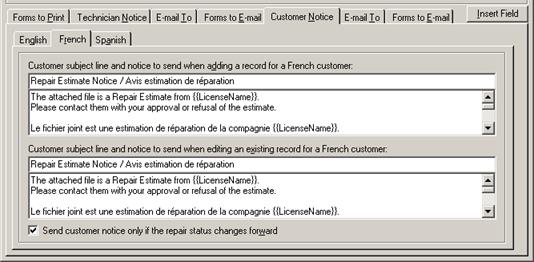
Customer notices can be entered in English, French, and Spanish. The language of the notice that is sent out will be based on the default language configured on the corresponding customer account record (see Customer - Defaults Tab). Any e-mail destinations not associated with a customer account will be sent using the English-language customer notice.
Repair Status Communication Options - Customer Notice Tab Entry Fields
|
Field |
Description |
|
Customer subject line to send when adding a record |
Enter the subject line for an e-mail to send when saving a newly added repair order record (or importing a new repair order record) that is set to the repair status selected in the main area of this setup module (see Adding a New Repair Order, and Importing New Repair Orders). |
|
Customer notice to send when adding a record |
Enter the body of the e-mail to send when saving a newly added repair order record (or importing a new repair order record) that is set to the repair status selected in the main area of this setup module. |
|
Customer subject line to send when editing an existing record |
Enter the subject line for an e-mail to send when saving an edited repair order record where the repair status has been changed from another status to the status selected in the main area of this setup module. (see Editing a Repair Order, Changing a Repair Order Status). |
|
Customer notice to send when editing an existing record |
Enter the body of the e-mail to send when saving an edited repair order record where the repair status has been changed from another status to the status selected in the main area of this setup module. |
|
Send customer notice only if the repair status changes forward |
Check this box (the system default) to send the customer notice ononly if the repair status on the edited record has been changed forward (i.e. to a status with a higher letter identifier). Uncheck this box to still send the technician notice even if the repair status was changed backward to this status (i.e. from a status with a higher letter identifier). |
All e-mails will be sent using the standard e-mail communication settings configured for the current workstation (see Communication Options - E-mail Tab). Mail merge codes for customer notices are the same as those for technician notices (see Mail Merge Codes for Technician and Customer Notices).
(See also Repair Status Notices.)
 Repair Status Communication Options -
Customer E-mail To Tab
Repair Status Communication Options -
Customer E-mail To Tab